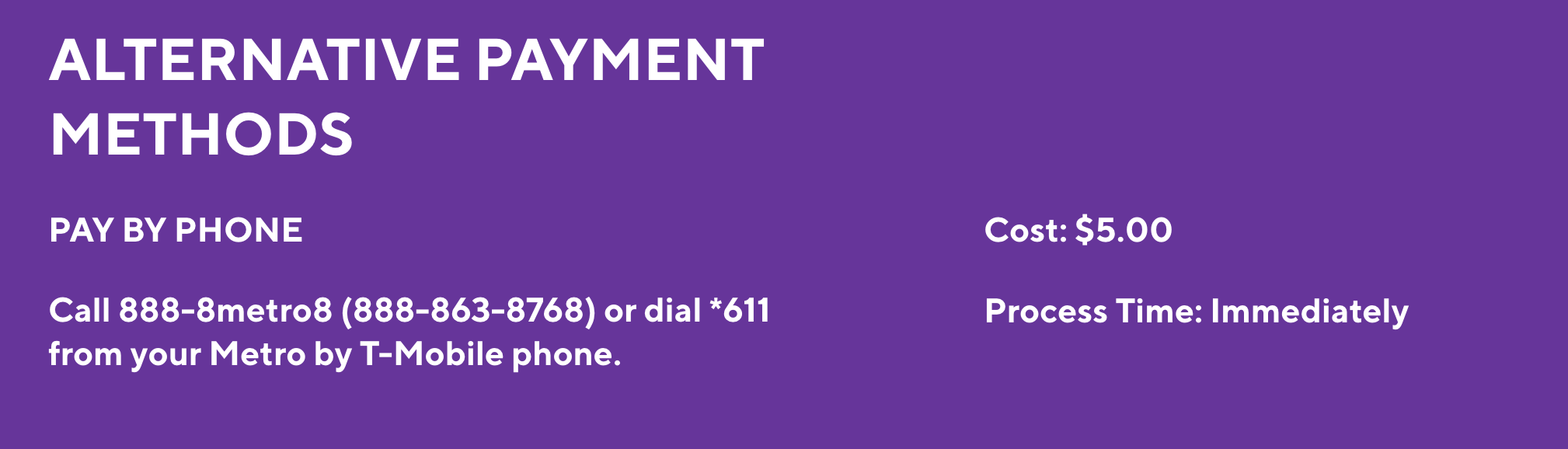Metro by T-Mobile understands that customers have different preferences when it comes to bill payments. That’s why they offer the option to pay your Metro PCS bill over the phone.
This method allows you to make payments conveniently, without the need for an internet connection or a computer. Whether you’re at home or on the go, paying your bill by phone is a quick and hassle-free solution.
Contents
- 1 How to Pay Your Metro PCS Bill by Phone?
- 2 FAQs About Paying Your Metro PCS Bill by Phone
- 2.1 Q1: Can I use any phone to pay my Metro PCS bill by phone?
- 2.2 Q2: What payment methods are accepted when paying by phone?
- 2.3 Q3: Is there a fee for paying my Metro PCS bill by phone?
- 2.4 Q4: How long does it take for my payment to be processed when paying by phone?
- 2.5 Q5: What should I do if I encounter any issues while making a payment by phone?
- 3 Conclusion
How to Pay Your Metro PCS Bill by Phone?
Follow these steps to pay your Metro PCS bill by phone:
- Gather your payment information: Before making the call, gather the necessary payment information. This includes your Metro PCS account number and the payment method you wish to use (credit/debit card, electronic check, etc.).
- Dial the payment number: To pay your bill by phone, call 888-8metro8 (888-863-8768) or simply dial *611 from your Metro by T-Mobile phone.
- Follow the prompts: Once connected, you will be guided through an automated system. Listen carefully to the prompts and select the appropriate options to proceed with your bill payment.
- Enter your account information: When prompted, enter your Metro PCS account number using the keypad on your phone. This ensures that your payment is applied to the correct account.
- Select your payment method: Choose the payment method you wish to use. You may be asked to provide additional information, such as your credit/debit card details or your bank account information for an electronic check.
- Verify and confirm payment: Review the payment details provided and confirm that they are accurate. If everything looks correct, confirm your payment to complete the process.
- Record your payment confirmation number: After the payment is processed, you will receive a confirmation number. Be sure to write it down or make a note of it for future reference.
That’s it! You’ve successfully paid your Metro PCS bill by phone. The entire process is designed to be quick and efficient, allowing you to make payments conveniently from wherever you are.
Please note that a $5.00 fee may apply for processing your payment by phone. This fee covers the assistance provided by Metro by T-Mobile’s customer service representatives during the payment process.
FAQs About Paying Your Metro PCS Bill by Phone
Q1: Can I use any phone to pay my Metro PCS bill by phone?
A1: Yes, you can use any phone to pay your Metro PCS bill by phone. Simply dial 888-8metro8 (888-863-8768) or *611 from your Metro by T-Mobile phone.
Q2: What payment methods are accepted when paying by phone?
A2: Metro by T-Mobile accepts various payment methods over the phone, including credit/debit cards and electronic checks.
Q3: Is there a fee for paying my Metro PCS bill by phone?
A3: Yes, there is a $5.00 fee for processing your payment by phone. This fee covers the assistance provided by Metro by T-Mobile’s customer service representatives during the payment process.
Q4: How long does it take for my payment to be processed when paying by phone?
A4: Payments made by phone are typically processed immediately. You should receive a confirmation of your payment once it is processed.
Q5: What should I do if I encounter any issues while making a payment by phone?
A5: If you encounter any difficulties or issues while making a payment by phone, it’s recommended to contact Metro by T-Mobile customer service for assistance. They will be able to help you troubleshoot and resolve any problems you may encounter.
Conclusion
Paying your Metro PCS bill by phone is a convenient option that allows you to make payments quickly and easily. Whether you call 888-8metro8 (888-863-8768) or dial *611 from your Metro by T-Mobile phone, the process is straightforward and efficient.
Remember to have your payment information ready and follow the prompts provided during the call. If you have any questions or encounter any issues, don’t hesitate to reach out to Metro by T-Mobile customer service for assistance.